Serviços Personalizados
Journal
Artigo
Compartilhar
Revista Brasileira de Educação Especial
versão impressa ISSN 1413-6538versão On-line ISSN 1980-5470
Rev. bras. educ. espec. vol.24 no.4 Marília out./dez 2018 Epub 01-Out-2018
https://doi.org/10.1590/s1413-65382418000500002
Research Report
Usability of Assistive Technology Applications by People with Low Vision
3Doctorate student in Special Education by the Universidade Federal de São Carlos and Master’s in Education from the Universidade Federal de Goiás - Regional Catalão. São Carlos – SP, Brazil. wanessafborges@gmail.com.
4PhD in Psychology. Post-Doctorate in Sociology of Disability and History of Education. Department of Psychology. Postgraduate Program in Special Education - Universidade Federal de São Carlos. CNPq Research Group: Formação de Recursos Humanos em Educação Especial - Training of Human Resources in Special Education. São Carlos – SP, Brazil. eniceia.mendes@gmail.com.
The Assistive Technology (AT) devices are potentially beneficial for low visioned people. However, this public does not use them in the promotion of their functionality, due to the lack of knowledge, economic barriers and because these resources draw attention to the disability. At the same time, smartphone and tablet applications present themselves as new possibilities in AT and their use has become popular among people with low vision because they have fewer stigmatizing characteristics and are more economically viable compared to conventional resources. The present study aimed to identify and functionally characterize, from the point of view of users, smartphone and/or tablet applications that assume the function of AT resources and are being used by people with low vision. The study included 28 people with low vision who are already members of a chat group in the WhatsApp application. Data collection took place in the virtual space of this application, individually, through a semi-structured interview. The data were transcribed and organized into two categories of analysis: applications used and functionality. The participants cited 50 apps and 9 accessibility resources used in smartphones and tablets. Regarding functionality, the apps destined for access to textual content, being printed or digital, and others for everyday tasks, work, aesthetics and navigation (orientation and mobility) were highlighted. From this survey, it was possible to identify the potential of these applications in the solution of difficulties faced by people with low vision. Thus, more research, investments, dissemination and teaching programs to increase their use are suggested.
KEYWORDS: Special education; Assistive Technology; Low vision; Applications
Os dispositivos de Tecnologia Assistiva (TA) são potencialmente benéficos para pessoas com baixa visão. Todavia, esse público não os utiliza na promoção de sua funcionalidade, em razão do desconhecimento, das barreiras econômicas e por esses recursos marcarem a deficiência. Paralelamente, os aplicativos de smartphone e tablets apresentam-se como novas possibilidades em TA e seu uso tem se popularizado entre as pessoas com baixa visão por apresentarem características menos estigmatizadoras e serem economicamente mais viáveis, quando comparados aos recursos convencionais. O presente estudo visou identificar e caracterizar funcionalmente, a partir do ponto de vista dos usuários, aplicativos de smartphones e/ou tablets que assumem função de recursos de TA e vêm sendo utilizados por pessoas com baixa visão. Participaram do estudo 28 pessoas com baixa visão, que são membros de um grupo já existente no aplicativo WhatsApp. A coleta de dados aconteceu no espaço virtual desse aplicativo, individualmente, por meio de entrevista semiestruturada. Os dados foram transcritos e organizados em duas categorias de análise: aplicativos utilizados e funcionalidade. Os participantes citaram 50 aplicativos e nove recursos de acessibilidade usados em smartphone e tablets. Em relação à funcionalidade, destacaram-se os aplicativos destinados ao acesso a conteúdos textuais, impressos ou digitais, e outros para realização de tarefas cotidianas, laborais, de estética e de navegação (orientação e mobilidade). A partir desse levantamento, foi possível identificar o potencial desses aplicativos na solução de dificuldades enfrentadas por pessoas com baixa visão. Desse modo, sugere-se mais pesquisas, investimentos, divulgação e programas de ensino para aumentar o seu uso.
PALAVRAS-CHAVE: Educação Especial; Tecnologia Assistiva; Baixa visão; Aplicativos
1 Introduction
According to the International Classification of Diseases and Related Health Problems (ICD-10), a person has low vision (or subnormal vision) when his/her visual acuity, corrected in the best eye, is less than 20/70 and greater than or equal to 20/400, and those whose values are below 20/400 are considered blind. However, despite these criteria, a wide range of conditions can be found in people with low vision. There are those with autonomy in locomotion while others need to develop strategies to achieve it. Some carry out school activities without the need for any help, while others need optical aids (magnifiers and telescopes), electronics (electronic magnifiers and video enlargers) and computers (software magnifiers and/or screen readers) to expand their visual functionality. There are those that can use manuscripts, although in extended formats; while others require tactile or auditory materials, such as screen readers (Laplane & Batista, 2008).
In order to meet this variety of demands in relation to people with low vision, Ferroni and Gasparetto (2012) indicate the use of Assistive Technology (AT). AT is an area of interdisciplinary knowledge that comprises products, resources, methodologies, strategies, practices and services that aim to promote the functionality for people with disabilities, facilitating autonomy, independence, quality of life and social inclusion (Alves, Monteiro, Rabello, Gasparetto, & Carvalho, 2009).
In this context, it is inferred that any resource that enhances the visual functioning and propitiates the performance of the person with low vision in their daily activities can be understood as an AT resource (Ferroni & Gasparetto, 2012). For people with low vision, AT aims to assist in performing desired tasks using visual residual and remaining skills, and increase visual efficiency and comfort in performing these activities, providing more independence and autonomy (World Health Organization [WHO], 2003).
Thus, most people with low vision may have their visual abilities expanded with the aid of optical resources (Carvalho, Gasparetto, Venturini, & Kara-José, 2005), non-optical (Gasparetto, 2010; Montilha, Temporini, Nobre, Gasparetto, & Kara-José, 2006), electronics and computing (Mortimer, 2010), as a means of guaranteeing access to information necessary for functional development, whether in activities of daily living and practice, mobility or in the teaching and learning processes.
Optical resources comprise devices that must be prescribed by specialized ophthalmologists and consist of one or more lenses, which are placed between the eye and the object to increase or adjust the visual image. In the category of optical resources for far vision, there are common eyeglasses, contact lenses, telescopes with adjustable focus or fixed focus. Among optical resources for close-up vision, there are manual, fixed, supportive magnifiers, regular glasses and magnifying glasses. These aids help to increase visual performance, especially in relation to reading and writing (Carvalho et al., 2005; Ferroni & Gaspareto, 2012)
Non-optical resources are those that improve visual function without the aid of lenses, are simple, useful, and transform materials and environments, providing better visual performance (Carvalho et al., 2005). In addition, they facilitate vision through environmental modifications, improving lighting conditions and increasing contrast; enlarge texts and printed images; and provide accessories to improve physical comfort (Romognolli & Ross, 2008). Among the non-optical aids, we should highlight the expansion of didactic books, notebook guidelines; suitable lighting; support for reading and writing; increased contrast with the use of stronger graffiti (pencil 6B); felt tip pens; use of very contrasting colors such as black ink on white paper, or white or yellow chalk to increase contrast with the board background; typescope (writing guide); portable lamps and so on (Ferroni & Gasparetto, 2012).
Electronic resources, in turn, allow people with low vision to have access to printed materials that optical magnifying glasses are unable to magnify enough to allow reading. They can magnify images up to 66 times without any distortion, as well as changing colors and contrasts to meet the diverse needs of each visually impaired person. Among the electronic resources, we highlight: Closed-Circuit Television (CCTV), electronic magnifying glass, scanners and autonomous text readers and video magnifiers.
Information and Communication Technology (ICT) resources are important tools for people with low vision and work through visual, sound and tactile interfaces or by combining them. The main device of this category is the computer, which, through software and resources, allows to meet the needs of each person with regard to magnification, contrast, text editing and sound support. The most commonly used resources by people with low vision, through the computer, are the screen magnifier software, which allows access to computers, acting as a virtual magnifying glass. Another option is the screen readers, which transmit the information contained on the computer screen through voice synthesizers (Ferroni & Gasparetto, 2012).
Thus, we note that there are a variety of resources that can be used by people with low vision, allowing them functionality in the tasks. Several researches point out that these AT devices are potentially beneficial for people with low vision, especially around school age (Alves et al., 2009; Ferroni & Gasparetto, 2012; Janial & Manzini, 1999; Rabello, Gasparetto, Alves, Monteiro, & Carvalho, 2014). However, evidence indicates that, in Brazil, the lack of training of teachers and the lack of knowledge of the visually impaired people about AT resources, in addition to the scarcity/absence of resources in the school, and specialized professionals to advise the evaluation and the implementation of AT hinder the access and use of these valuable resources (Ferroni & Gasparetto, 2012; Alves et al., 2009; Rabello et al., 2014; Janial & Manzini, 1999).
Concerning the perception of people with low vision regarding the use of AT, Monteiro, Montilha and Gasparetto (2011), when investigating which AT resources were used by people with low vision who attended a rehabilitation center to assist reading and writing, observed that 80% of the participants used optical and non-optical resources, among them the use of glasses, manual magnifying glass, text and object approximation and text enlargement stood out.
Ferroni and Gasparetto (2012), in a survey about the use of AT by students with low vision, identified that 52.6% used optical resources for far vision, of which 90% wore regular glasses and only 10% telescopes. The same percentage (52.6%) used optical resources to near vision; of these, 70% only wore glasses for near vision, 20% used combined glasses and magnifying glasses, and 10% only used a magnifying glass; 68.4% used the enlargement of printed materials as the only non-optical resource mentioned; and the majority of respondents (76.7%) highlighted the use of informatics with specific programs as the main AT resource used.
Hummel (2016), with the aid of the Assistive Technology for Education questionnaire, elaborated by Manzini, Maia and Gasparetto (2008), observed that, in relation to resources for the visually impaired, the majority of those available in regular schools were low-tech resources such as: tic-tac-toe made of foam rubber sheet, slate and stylus, chess, magnifying glass without light, and magnified books (Hummel, 2016); and the author also pointed out that a considerable portion of resources were non-existent at school or unknown to most teachers. Of the 39 items presented, 13 were absent from school. Researches with similar objectives, using the same data collection instrument, found 16 items missing from the 39 investigated (Manzini et al., 2008). Verusa (2009) verified 28 items unavailable in the researched school environment.
Regarding the AT resources absent or unknown by the teachers, the three surveys showed that, in general, the economically more expensive or imported are unavailable, such as: image and text magnifier, electronic magnifying glass, swell form machine, Braille duplicator, calculator that speaks Portuguese, notebook with programs for the student with visual impairment and Braille display (Manzini et al., 2008; Hummel, 2016; Verusa, 2009). In addition, Verusa (2009) pointed out that not even the students who were users of these AT resources had them.
Nationally, most studies that refer to the use of AT are done with school-age children and adolescents. This prevalence is due to the fact that, at this stage of life, the reading and writing skills that are required demand a more visual effort. In summary, the researches converge to the description of a panorama about the use of AT in the school by students with visual impairment, emphasizing that: the schools are not prepared to implement the AT; rehabilitation services do not always articulate with education; resources are not present in the school and/or the school community is unaware of them; the students do not use AT in promoting their functionality because they do not know it, because of economic barriers or even because it constitutes stigmatizing resources, which would result in non-acceptance by classmates.
Although the conditions for access and implementation of AT resources occur differently in other countries, a common challenge concerns the acceptance and use of AT devices by their users. Unfortunately, many AT resources are abandoned and/or unused after acquisition, failing to fulfill their role of providing functionality and improving occupational performance, no matter how much it is valued by service providers, suppliers and designers (Strong, Jutai, Bevers, Hartley, & Plotkin, 2003; Mann, Goodall, Justiss, & Tomita, 2002; Polgar, 2006; Fok, Polgar, Shaw, & Jutai, 2011). However, many of the above factors that lead people with low vision to not use the resources can be minimized with new possibilities in AT. The evolution of AT devices, over the last two decades, has been very rapid.
When, for example, CCTV was launched, it was considered a revolution in terms of magnification, but at first it was a large and very difficult device to be moved. Over the years, innovations have been taking place regarding electronic resources, and this equipment has been taking on smaller proportions, becoming more versatile, until they reach the structure of the video enlargers. Although video enhancers are recent devices, they are already threatened by the magnifying applications, scanners and text readers available on smartphones and tablets. The acceptance of these applications and the great popularization among the visually impaired is due to the almost imperceptible features of an AT resource and the economic factors, since many can be downloaded free of charge from the internet.
In this sense, it is believed that the recent and rapid evolution of electronic and computer resources has made it difficult to systematize the materials and professional training and specialized literature. For example, there are numerous smartphone and tablet applications. Thus, the systematization and the dissemination of useful information about these new possibilities of AT are presented as demands, since it is assumed that these can be better accepted by the school-age youth population. Based on this premise, it is necessary to know and characterize the applications that assume the function of AT resources and are being used by people with low vision. In this sense, this study was based on the following questions: What are the applications that take on the role of AT resources used by people with low vision? What functional needs of the people with low vision have these applications met?
Thus, the present study aimed to identify and functionally characterize, from the point of view of users, smartphone and/or tablet applications that assume the function of AT resources and are used by people with low vision.
2 Method
This research is descriptive in nature, as it intends to investigate a sample population with more than one variable without the purpose of establishing relations or making predictions, since the intention was to describe the existing conditions (Sigelmann, 1984). The project was submitted and previously approved by the Committee of Ethics in Research in Human Beings of the Federal University of São Carlos (UFSCar) - CAAE: 74755017.8.0000.5504.
2.1 Context of research and participants
The study included 28 people with low vision, who were selected in a WhatsApp group of 104 members, comprising of visually impaired people, parents, caregivers and spouses of people in this visual condition. Included in this study were people with low vision, older than eighteen (18), users of AT applications on smartphones or tablets, and who consented to participate in the research.
Of the participants, 13 were women (46%) and 15 men (54%), with an average age of 35 years, and between 18 and 63 years old, distributed throughout the national and international territory, with representatives from approximately 10 states, namely: in Brazil, São Paulo (13), Minas Gerais (6), Paraná (2), Bahia (1), Rio de Janeiro (1), Rio Grande do Norte (1), Rio Grande do Sul (1) Santa Catarina (1), Tocantins (1); and, in the United States of America, New Jersey (1). As for the level of schooling, 32% (9) had completed Higher Education, 25% (7) Postgraduate studies, 18% (5) High School, 11% (3) Incomplete Higher Education, 7% (2) Technical education, 3.5% (1) incomplete Secondary Education and 3.5% (1) incomplete Elementary Education.
In relation to the pathology that caused the low vision, 96% of the participants were affected by Stargardt disease, of which one participant presented Stargardt in comorbidity with retinitis pigmentosa, and 3.5% reported having only strabismus and nystagmus. In this universe of participants, based on visual acuity, 32% (9) presented moderate visual loss (<20/60 e ≥ 20/200); 46% (13) severe visual loss (<20/200 e ≥20/400); 18% (5) profound visual loss (<20/400 e ≥ 20/1200;); and 3.5% (1) did not know how to report.
Stargardt disease is an autosomal recessive, usually bilateral, hereditary, progressive retinal dystrophy that often begins in the first two decades of life and mainly affects central vision (Aragão, Barreira, & Horlanda Filha, 2005). To corroborate with the definition, the mean age of diagnosis of the disease in the study participants was 13.5 years, and 82% reported only central vision impairment, while 18% said they had both central and peripheral vision affected.
2.2 Instruments
The data collection instrument was a semi-structured interview script, organized according to the following categories of analysis: identification of the participants, survey of the applications used and information related to functionality and handling skills. The interview script was submitted to experts who assisted in its (re)formulation. The interviews were conducted individually. In this paper, we will present data referring to the first two categories.
As for materials and equipment, smartphones were used with WhatsApp and notebook application for transcription of interviews recorded in the virtual space of the application.
2.3 Data collection procedures
Data collection was done through interviews in the WhatsApp application virtual space. The research objectives were presented to the members of the group composed of 104 participants and also individual invitations (private conversation) were sent. Twenty eight individuals met the criteria of the research, and, according to their adherence, they were individually invited to a private conversation between the researcher and subject in the application in order to schedule the interview and accept the Informed Consent Form. At scheduled times, interviews were conducted using the recorded voice messaging resource. So, with each participant, in private conversation (outside the group), the researcher started the interview by asking question by question in recorded voice messages, and the participants answered the questions in the same way. When submitting a question, the participant would hear it and then respond via audio recording.
2.4 Data analysis procedure
Pre-analysis took place at the moment of the transcriptions, since, according to Manzini (2004) and Bogdan and Biklen (1994), the transcription of the interview is the first moment of the researcher's analysis, because, as he/she transcribes, he/she begins to do the first inferences about the participants' speeches. The following signals were used in oral information transcripts: for pauses (+); suppression of excerpts (...); when part of the speech was not understood and was supposed to have heard ( ); when syllables or words were uttered with greater emphasis CAPITAL; and, to show the researcher's comments, (( )).
After the pre-analysis, the data of identification of the participants of the research were analyzed in order to outline their profile. The texts of the transcripts were organized in the following categories: applications used and functionality, which were analyzed according to the technique of content analysis described by Bardin (2004).
3 Results and discussions
The use of 50 different smartphone and tablet applications to perform different tasks used by people with low vision, previously impossible, or with costly effort, due to the visual condition. Among these applications, those specifically designed to assist blind and low-vision people (AT applications), those that allow to make desired content accessible, those not specific to people with low vision - whose functions serve some needs of this public, assuming the functions of AT -, and also those that end up optimizing some tasks desired by being available in devices (smartphones and tablets) with several accessibility resources can be found (Table 1).
Table 1 Applications used by people with low vision and their functionalities.
| Function | Applications | Specificities | |
|---|---|---|---|
| Electronic / Digital magnifying glass | Applications that use the camera on smartphone and tablet to simulate an electronic magnifying glass. By pointing to a particular object or printed content, it can enlarge and reduce the image captured on the device. | Supervision+ | Image freezing and illumination. |
| Supervision for cardboard | Contrast, illumination and image freeze. | ||
| Magnifying glass lantern | |||
| Magnifying glass | |||
| Maglight | |||
| Magnifier | |||
| Cellphone Camera * | |||
| Text readers | Audible reader of texts shared with applications. It allows to control the reading speed. | Voice Dream | Alters voices, reads in multiple languages, changes text font, highlights lines and words read, highlights excerpts, and inserts comments in text and audio format. |
| @Voice | Allows to paste snippets of web texts, emails and others to be read. Allows to copy content from the application. | ||
| Scanners and OCR programs | It allows to scan text and/ or convert characters into editable and accessible text through Optical Character Recognition (OCR) programs. Applications used by the group to scan printed content (texts, cards, signs, etc.), and make them accessible to screen or text readers. |
Office Lens* | Converts images into PowerPoint, Word and PDF files. |
| Google Translator* | Captures images, recognizes and reads textual contents. | ||
| Perfect OCR* | Optical recognition of image characters, making them editable and accessible. | ||
| Text Fairy* | |||
| Scannable* | Scans and transforms into PDF (not accessible to readers). | ||
| Object and color identifier | It identifies objects, and/or colors and/or texts contained in printed materials, images and pictures. Through the camera, the object and/or content to be identified is processed and, if found in the application database, it will give useful information about the captured image. | EYE-D | Identifies objects and reads contents. In order for the app to repeat which object is desired, a new photo has to be taken. |
| Be my Eyes | Identifies any object, color or text by sharing an image with a sighted volunteer. | ||
| Aipoly vision | Identifies colors and objects. | ||
| Google Googles | Identifies objects, colors, barcodes, QR codes and texts contained in scanned images, signs, frames, business cards and scanned printed materials. | ||
| TapTapSee | |||
| Collor ID | Identifies colors. | ||
| Identifi | Identifies objects and excerpts from printed texts. | ||
| Keyboard visualization | It allows zooming and or change the keyboard contrast by maximizing the use of the visual residual for typing. | Big Font | Allows to enlarge the font of the keyboard icons. |
| Huge Keyboard | |||
| Kii Keyboard | Changes font and contrast of icons. | ||
| Paper money recognition | It identifies and reads aloud the value of paper money. | Blind Droid Wallet | Identifies dollar, banknotes and coins. |
| Money reader | Identifies the Brazilian currency, only paper money. | ||
| Brazilian Money | |||
| Money Reader | Banknotes from different countries. | ||
| Guidance and mobility related to public transport | It provides information on bus stops, itineraries and shows in real time the location of the bus allowing the person with low vision to have a forecast of the time the bus will arrive to the bus stop, decreasing the chances of boarding a wrong bus for lack of visual access to the itinerary sign. | Moovit* | |
| Siu móbile BH | Allows people with visual impairment to access the application's unique field. In this field, one can register his/her favorite stops and find the nearest stop where the user is. The available lines will be arranged in the App and, when selecting the desired line, the driver is warned that the visually impaired person will be waiting. In addition, the user's cellphone vibrates, when the time the bus will arrive is closer. | ||
| City Mobile* | |||
| CittaMobi Accessibility | Provides predictions of arrival of the bus, compatible with Talkback. | ||
| Geolocators | It helps visually impaired people locate in space and find addresses. It is used to know street names, a task that is impossible due to visual restriction to read street signs | ViaOpta nav | Specific for people with visual impairment |
| Waze* | |||
| Google Maps* | |||
| Digital bookshelf and PDF | Bookshelf, stores and textual supports for books and PDF. Generally used to acquire and/or store books and PDF for reading with the help of screen magnifiers or screen readers and or texts. | Wattped* | Provision and sharing of digital books in formats accessible to screen readers. |
| Lev* | Allows to change contrast and font size. | ||
| Google Docs* | |||
| Adobe acrobat* | Changes contrast. | ||
| Audio Bible | Audiobook | ||
| Strategies | Varied applications that allow to perform activities that are not possible because of low vision, because they are in a device (smartphone and tablet) with a variety of accessibility resources. And applications that improve ambient brightness and sharpness of images. | Recorder | |
| Flashlight | Improves illumination of places with unfavorable lighting. | ||
| Cymera | Image editor that enhances the sharpness of poorly focused images, improving user viewing, as well as the efficiency of OCR and screen readers. | ||
| Alarm | |||
| Clock | |||
| Calculator | |||
| Diary | |||
| Notes | |||
| Guitar tuner | |||
| Apps of bank agencies |
Source: Elaborated by the authors based on interviews with sample researched.
(*)Applications not specifically created for people with visual impairment
In relation to the accessibility resources available in these devices, nine types of resources were mentioned that are used by this sample (Table 2). The use of these resources has been listed by the population as the main differential of smartphones and tablets, since they are responsible for independent access to these devices, and consequently to other applications available there, whether they are AT or not. Accessibility resources are used individually or associated with each other, as well as AT applications. It is this variety of possible arrangements that makes these devices potentially beneficial to the population with low vision, since, in this visual situation, we find a wide diversity of visual conditions and, therefore, varied needs of resources (Laplane & Batista, 2008).
Table 2 Accessibility resources for smartphones and tablets
| Resource | Operational system | Function |
|---|---|---|
| Zoom/ Magnifying glass / Magnification Gestures | IOS/Android/Windows Phone | Screen magnifier. |
| Voice assistant: Siri, Bixby e Google Assistant | IOS and Android | It performs tasks such as reading the hours, activating the alarm, making calls, opening applications, among others, by means of a voice command. |
| Screen reader: Voice Over and Talkback | IOS and Android | Read the contents of smartphone or tablet screen. |
| Color inversion | IOS and Android | Inverts the colors of the screen, offering different types of contrast that enhance the viewing. |
| Microphone on keyboard | IOS and Android | Converts oral language into written record through dictation. |
| Select to speak | Android | Screen reader enabled only when content is selected. |
| Keyboard contrast | Android | Inverts keyboard colors for easy viewing of icons. |
| Read QR code and barcode | Android | Identifies barcodes and QR codes and provides sound information about the product. |
| Magnifying glass | IOS | Uses the camera to enlarge desired objects, images and contents. |
Source: Elaborated by authors based on interviews with sample researched.
The applications and accessibility resources listed (Tables 1 and 2) address the specific needs of this visual condition, such as: access to reading and writing, orientation and mobility, and activities of daily living. Many simulate existing resources such as electronic magnifying glass, scanners, OCR (Optical Character Recognition) programs, text readers, geolocators, color identifiers, objects and banknotes, while other resources present an innovative character, performing functions that cannot be found in other devices, such as applications that help to use public transport independently.
When relating the cited applications to the age group of the population, it is noticed that the subjects over 50 years of age mentioned a larger number of applications. This fact is directly related to the perception of resources that help to accomplish tasks previously impossible due to visual impairment, because, as a consequence of not belonging to the computer generation, these participants list resources such as clock, calendar, alarm, notes and calculator. The use of these applications as AT resources was advocated by the low vision users, as they replaced previously used features, such as: sound clocks, sound calculators, calendars and adapted notepads, among others.
Although the applications mentioned are not essentially AT applications, it was possible to perceive in the users' justifications (excerpt 1) how they assumed characteristics of AT resources because they are available in accessible devices.
Excerpt 1: I can now with this phone, through Voice Over, read messages and send messages. Something I could not do on the other cellphone. I can program the alarm clock, for example. I can use WhatsApp, send messages (+). So, my God, the cellphone is very useful for me, it gives me a lot of independence. I had to ask people to read the messages to me when I received them or I had to ask them to set the alarm, and today I can do everything by myself (P 22).
These data demonstrate the importance of the resources elaborated in the perspective of the universal design, in which means and strategies that meet the diversity of human needs are foreseen in the elaboration of the equipment itself. The ideology of universal design provides for the creation of resources, equipment and structures of the physical environment intended to be used simultaneously by all people, without the need for modifications, adaptations or additional resources to attend a specific group. Thus, its purpose is to simplify the lives of all, regardless of age, stature or capacity, making products, structures, communication/information and buildings usable by as many people as possible at low cost or at no extra cost (Decreto nº 5296, 2004; Carta do Rio, 2004; Lima, 2007). Based on this conception, it can be inferred that smartphones and tablets, through their accessibility resources, have enabled access and use to people with visual impairment, regardless of their condition and visual performance, in accordance with the principles of universal design.
Regarding the activities and tasks that these applications have helped, the tasks related to reading, whether academic, work or daily, were highlighted. Other demands are met by smartphone applications, such as identification of objects, colors, banknotes, orientation and mobility, as well as those related to work, entertainment, aesthetics, cooking, domestic and other uses that are possible thanks to the resources of accessibility. Table 3 shows the activities and tasks mediated by the use of the applications.
Table 3 Activity and tasks performed by people with low vision using smartphone and tablet applications
| Activities/Tasks | Applications |
|---|---|
|
Reading textual contents close to the eyes - Reading: medicine instructions; cooking recipes; menus; school content to assist the daughter in activities at home; book excerpts; documents at work; prices, expiration dates and product labels in supermarkets and stores; notes and messages on the daughter's school agenda; tickets and invoices; school activities; dictionaries; school diaries (quick search); letters, manuscripts, voltage of equipment; receipts; smartphone or tablet screen; content of applications. Reading textual content away from the eyes - Reading: the school blackboard; posters; notices; advertisements; street signs; password signs in banks and other offices; store signs; bus sign; content in lectures. |
Cellphone camera; Supervision+; Super Vision for cardboard; Magnifying glass lantern; Magnifier; Maglight; Magnifying glass; Zoom and Expansion gestures; Inversion of colors. |
|
Reading via audio - Reading: complete books; .pdf, .txt and Word files; Contents written in pictures; signs; photographed short texts (mail); Bible; business cards; printed texts; expiration date, brand and method of preparation of the product; content on the smartphone and tablet screen; emails; website content; description of YouTube videos. |
Voice Dream; @Voice; Google Googles; Google Translator; Audio Bible; Adobe Acrobat; EYE-D; TapTapSee; Talkback; Voice Over; Select to speak; Voice Assistant. |
|
Identification of objects, details, colors and paper money - Clothing colors; colors of objects; banknotes, objects and products; sewing thread spool color, small objects, figures out of sight (far distance); kitchen utensils. |
Be My Eyes; Collor ID; Blind Droid Wallet; Money reader; Brazilian Money Reader; Aipoly Vision; TapTapSee; Identifi. Read barcode and QR code. |
|
Writing - Write college papers that do not require so much theory; messages, emails; social networks; smartphone typing in general. |
Keyboard microphone; Kii Key board; Huge Keyboard; Keyboard contrast. |
|
Transformation of printed content into files accessible to magnifiers and screen and text readers - Scanning and OCR conversion of: complete books; pages of books; printed academic activities. |
Office Lens; Google Googles; Perfect OCR. |
|
Maximization of the visual residue via amplification to - Watch shows, identifying people and objects; check makeup; help cut the toenails; watch the opening of the Paralympics at the stadium; view lecturers; observe details in construction works; part of equipment to fix them (washing machine, car engine). |
Cellphone camera (zoom and photo enlargement); Supervision+; Super Vision for cardboard; Magnifying glass |
|
Orientation and mobility - Board the correct bus; have sound access to itineraries and bus stops; locate oneself in space; find addresses with sound help; illuminate streets or low-light environments (stairs) for safer movement. |
Moovit; Siu móbile BH; City Mobile; CittaMobi Accessibility; Flashlight/lantern. |
|
Possible varied activities via accessibility resources - Listen to the hours or enlarge the clock; make notes and be able to read them (enlarged or sonorous) in notepad, carry out operations using the calculator (sound or enlarged); and calendar; payments and bank transactions; program the alarm clock and make calls (sound tracks, magnification or voice command); visual and audible access to guitar tuner numbers; record classes, meetings, and lectures to compensate for unseen visual information. |
Clock; Calendar; Notes; Calculator; Diary; Alarm; Guitar tuner; Voice Assistant; Recorder, bank branch applications. |
Source: Elaborated by the authors based on interviews with sample researched.
The application/task ratio denotes some reading tendencies, often magnifying applications, such as those that simulate electronic magnifiers, used to perform short, static, and fast readings, whereas text readers handle long readings that require more visual effort. Another interesting fact about magnifying applications is the versatility of the tasks they assist, meeting the needs of reading near and far from the eye. People with severe visual impairment replace electronic magnifiers with applications that capture printed textual content via photography, do OCR and sound reading.
In addition, the applications aid in daily tasks, whether they are labor, domestic or esthetic. Applications are used as a visual maximizer in these activities, expanding images and desired objects, identifying products, household items, colors and paper money, as well as enabling this public to often participate in activities related to the digital age, whether related to quick and instant access to varied information, interactions in social networks, access and control of information in digital databases, among others. The tasks of orienting and moving in space, walking or using public transport, are also aided by these applications; however, these were usually mentioned by user residing in capitals, while people with low vision from hinterland cities pointed out the need for these resources (applications that help boarding on public transport) as demands to assist in their independence in moving from place to place.
Support for reading activities was unanimously mentioned by the participants. The difficulties in this task are highlighted as the most common for people with low vision (Smith, 2008; Alves et al., 2009; Rabello et al., 2014). People with low vision may experience reading difficulties even helped by optical and non-optical resources (Rabello, 2014; Alves, 2009), difficulties in reading what they have written, and in understanding texts when reading is done by another person, since each person performs the reading in a different way, both in relation to time and to the inferences made, which are individual and shape the meaning of what is read (Monteiro & Carvalho, 2013). In order to overcome these difficulties, Alves et al. (2009) and Rabello et al. (2014) point to the benefits of the combined use of Information and Communication Technology (ICT) resources, such as screen magnifiers and screen readers and texts in computers. Although the authors did not mention the use of smartphone and tablet applications as ICT resources, this research corroborates with the notes made, broadening the perspective of rehabilitation, health and education professionals to the advantages of using these devices in access to reading and writing.
By comparing conventional resources (optical magnifiers, non-optical, electronic and computer-based resources) with smartphone and tablet applications, it was also possible to highlight standards for using applications. People with low vision who have access to conventional resources consider the applications as complementary resources in the accomplishment of the intended tasks, pointing out as the main advantage of the applications practicality, convergence (combined use of various applications) and portability. Among the disadvantages, they highlight the lack of quality of the applications when compared to resources specifically developed to assist tasks intended for people in this visual condition. However, people with low vision who do not have access to more sophisticated conventional resources find in the applications the possibility to solve most of the practical difficulties of their daily life.
Thus, it is observed that, for people with low vision who have access to conventional resources, the applications of smartphones and tablets assume a secondary function in their daily life, being used more in short and fast tasks; while for those who do not have access, they have not adapted or the conventional resources do not meet their needs (severe low vision), applications take center stage in the intended tasks. This pattern is highlighted in excerpts 2 and 3:
Excerpt 2: The cellphone has an infinitely greater practicality, it is much easier to carry only the cellphone than carrying a magnifying glass, a monocle and so on, but depending on the task I am going to perform, I do not take only my cellphone. I take the magnifying glass, the monocle and the cellphone. So, if I go for a walk, if I go in a place that I want to understand certain things more, I take my monocle; if I go in a place that I know I'll have to read more things, I take my electronic magnifying glass. So, I think one does not replace the other YET, but one complements the other, mainly because of the practicality (...). Applications still cannot have the same quality of conventional resources; an electronic magnifying glass is much better than a mobile magnifying glass for example (P8).
Excerpt 3: The advantages are numerous. A question of practicality. Even a question of volume of things that you carry, because, before I had to walk with the glasses, with the magnifying glass, which, in my case, is a magnifying stone that is heavy and big. So I'd walk with both of them in the bag all the time and use only the two of them all the time to read something. The question of cost, because these resources are not cheap, the glasses are expensive, the magnifying glass is also expensive (...) and the applications are usually free. At least the ones I use are free. And also quality, you see things much sharper. The zoom for example magnifies a lot, so even a little thing I can see. Another advantage is the ease of access. Nowadays everyone has a smartphone, and you can have this resource on the phone which makes it much easier. Because, sometimes, people might not have access to a magnifying glass, monocular, prism eyeglasses and other resources that are more expensive. So the application ends up being fairer for people, in the ease of having that resource, more easily and at low cost (...). I think those who have a disadvantage are the conventional ones, because they are expensive, because they are big, because they are not very discreet (P5).
Considering the advantages indicated in terms of practicality, ease of access, economic factors, less stigmatizing characteristics, the plurality of visual conditions that can meet the difficulties of access to reading faced by this population, most participants recalled the schooling phase, pointing out the facilities that these applications would have provided if they existed at that time. Thus, starting from the range of applications and tasks performed in this research, and from the problems raised in the research regarding unavailability, denial and lack of access to conventional resources of AT in schools (Ferroni & Gasparetto, 2012; Alves et al., 2009, Rabello et al., 2014; Janial & Manzini, 1999), smartphone and tablet applications reveal their potential in solving the reading and writing difficulties faced by low vision students. Thus, the challenge is to raise the awareness of the population in general about the potential of these devices, whether at school or outside, and to develop programs to disseminate and teach these new possibilities in AT.
4 Final considerations
AT resources are potentially beneficial to people with low vision regarding the enhancement and/or replacement of visual skills in the performance of intended tasks. However, conventional resources (optical, non-optical, electronic and computer) are not always available or their users do not adapt to them.
The growing technological advancement, however, allows devices to be coupled to their operating system, or to make available in their virtual stores additional applications that assist people with disabilities in accessing and performing various tasks, and as a consequence of their benefits, they have occupied space in the AT resources used by people with low vision.
In proposing to identify and characterize the new AT resource profile in smartphones and tablets, this research identified 50 applications and nine accessibility resources used by people with low vision in reading and writing, whether they are related to daily life, work, aesthetics and navigation. Accessibility applications and resources are often used in combination, giving numerous possibilities of arrangements that meet the most varied visual conditions, allowing the execution of several tasks. Among the great advantages of these devices are the accessibility resources that allow low vision users access and the acquisition of AT applications. When AT applications are compared to conventional resources, the main advantages are convergence, portability and economics. However, the user who has access to more sophisticated conventional resources delegates to the applications a secondary character in the accomplishment of the tasks, pointing to the low magnification quality and focus of the applications when compared to the conventional resources.
From this survey, it was possible to identify the potential of these applications in the solution of difficulties faced by people with low vision, as well as to portray how this population has benefited from new possibilities in AT, and what tasks these resources have helped.
The study was carried out with a heterogeneous group regarding age, visual performance, labor and academic activities; however, it would be interesting if there were more diversity in relation to the pathology, which could provide a different profile of applications and tasks. Thus, we suggest, for future studies, samples with greater diversity regarding the causes of low vision, in addition to investments, dissemination and teaching programs to increase the use of these applications.
REFERENCES
Alves, C. C. F., Monteiro, G. B., Rabello, S., Gasparetto, M. E., & Carvalho, K. M. de (2009). Assistive technology applied to education of students with visual impairment. Pan American Journal of Public Health, Washington, 26(2), 148-152. [ Links ]
Aragão, R. E. M., Barreira, I. M. A., & Holanda Filha, J. G. (2005). Fundus flavimaculatus e neovascularização subretiniana - relato de caso. Arquivos Brasileiros de Oftalmologia, São Paulo, 68(2), 263-265. [ Links ]
Bardin, L. (2004). Análise do conteúdo. Lisboa, Portugal: 70. [ Links ]
Bogdan, R., & Biklen, S. (1994). Investigação qualitativa em educação: Uma introdução à teoria e aos métodos. Porto: Porto Editora. [ Links ]
Carta do Rio (2004). Desenho universal para um desenvolvimento inclusivo e sustentável. Recuperado em 03 de Fevereiro de 2018 de http://agenda.saci.org.br/index2.php?modulo=akemi¶metro=14482&s=noticias. [ Links ]
Carvalho, K. M. M., Gasparetto, M. E. R. E., Venturini, N. H. B., & Kara-José, N. (2005). Visão subnormal: Orientações ao professor do ensino regular. Campinas: Unicamp. [ Links ]
Decreto nº 5296, de 2 de dezembro de 2004. Regulamenta as Leis nos 10.048, de 8 de novembro de 2000, que dá prioridade de atendimento às pessoas que especifica, e 10.098, de 19 de dezembro de 2000, que estabelece normas gerais e critérios básicos para a promoção da acessibilidade das pessoas portadoras de deficiência ou com mobilidade reduzida, e dá outras providências. Recuperado em 03 de Fevereiro de 2018 de http://www.planalto.gov.br/ccivil_03/_ato2004-2006/2004/decreto/d5296.htm. [ Links ]
Ferroni, M. C. C., & Gasparetto, M. E. R. F. (2012). Escolares com baixa visão: Percepção sobre as dificuldades visuais, opinião sobre as relações com comunidade escolar e o uso de Tecnologia Assistiva nas atividades cotidianas. Revista Brasileira de Educação Especial, Marília, 18(2), 301-318. [ Links ]
Fok, D., Polgar, J. M., Shaw, L., & Jutai, J. W. (2011). Low vision assistive technology device usage and importance in daily occupation. IOS Press, 39, 37-48. [ Links ]
Gasparetto, M. E. R. F. (2010). Orientações ao professor e à comunidade escolar referentes ao aluno com baixa visão. In M. W. Sampaio, M. A. O. Haddad, H. A. da Costa Filho, & M. O. de C. Siaulyz (Orgs.), Baixa visão e cegueira: Os caminhos para a reabilitação, a educação e a inclusão (pp. 347-360). Rio de Janeiro: Cultura Médica, Guanabara Koogan. [ Links ]
Hummel, E. I. (2016). Tecnologia Assistiva nas Salas de Recursos Multifuncionais. Revista Interdisciplinar de Licenciatura e Formação Docente: Ensino & Pesquisa, União da Vitória, 14(1), 36-54. [ Links ]
Janial, M. I., & Manzini, E. J. (1999). Integração dos alunos deficientes sob o ponto de vista do direito de escola. In E. J. Manzini (Org.), Integração de alunos com deficiência: Perspectiva e prática pedagógica (pp. 1-25). Marília: Unesp Marília publicações. [ Links ]
Laplane, A. L. F., & Batista, C. G. (2008). Ver, não ver e aprender: A participação de crianças com baixa visão e cegueira na escola. Caderno Cedes, Campinas, 28(75), 209-227. [ Links ]
Lima, N. M. (2007). Legislação Federal Básica na área da pessoa portadora de deficiência. Brasília: Secretaria Especial dos Direitos Humanos, Coordenadoria Nacional para Integração da Pessoa Portadora de Deficiência. [ Links ]
Mann, W. C., Goodall, S., Justiss, M. D., & Tomita, M. (2002). Dissatisfaction and nonuse of Assistive devices among frail elders. Assistive Technology, 14, 130-139. [ Links ]
Manzini, E. J. (2004). Entrevista semi-estruturada: Análise de objetivos e roteiros. Anais do Seminário Internacional sobre Pesquisas e Estudos Qualitativos (CD-ROM), Bauru, SP, Brasil. [ Links ]
Manzini, E. J., Maia, S. R., & Gasparetto, M. E. R. F. (2008). Questionário T. A. E.: Tecnologia Assistiva para a Educação Brasileira. Brasília: Comitê de Ajudas Técnicas. [ Links ]
Monteiro, M. M. B., & Carvalho, K. M. M. (2013). Avaliação da autonomia em atividades de leitura e escrita de idosos com baixa visão em intervenção fonoaudiologia: Resultados preliminares. Revista Brasileira de Geriatria e Gerontologia, Rio de Janeiro, 16(1), 29-40. [ Links ]
Monteiro, M. M. B., Montilha, R. C. I., & Gasparetto, M. E. R. F. (2011). A atenção fonoaudiológica e a linguagem escrita de pessoas com baixa visão: Estudo exploratório. Revista Brasileira de Educação Especial, Marília, 17, 121-136. [ Links ]
Montilha, R. C. I., Temporini, E. R., Nobre, M. I. R. de S., Gasparetto, M. E. R. F., & Kara-José, N. (2006). Utilização de recursos ópticos e equipamentos por escolares com deficiência visual. Arquivos Brasileiros de Oftalmologia, São Paulo, 69(2), 207-211. [ Links ]
Mortimer, R. (2010). Recursos de informática para a pessoa com deficiência visual. In M. W. Sampaio, M. A. O. Haddad, H. A. da Costa Filho, & M. O. de C. Siaulyz (Org.), Baixa visão e cegueira: Os caminhos para a reabilitação, a educação e a inclusão (pp. 221-231). Rio de Janeiro: Cultura Médica, Guanabara Koogan. [ Links ]
Polgar, J. M. (2006). Assistive technology as an enabler to occupation: What's old is new again (Muriel Driver Lecture). Canadian Journal of Occupational Therapy, 73(4), 199-205. [ Links ]
Rabello, S., Gasparetto, M. E. R. F., Alves, C. C. de F., Monteiro, G. B. M., & Carvalho, K. M. de (2014). The influence of assistive technology devices on the performance of activities by visually impaired. Revista Brasileira de Oftalmologia (Impresso), Rio de Janeiro, 73, 103-107. [ Links ]
Romagnolli, G. S. E., & Ross, P. R. (2008). Inclusão de alunos com baixa visão na rede pública de ensino. Curitiba: Universidade Federal do Paraná, Programa de Desenvolvimento Educacional-PDE. [ Links ]
Sigelmanm, E. (1984). Tipos de pesquisa: Aspectos metodológicos específicos. Arquivos Brasileiros de Psicologia, Rio de Janeiro, 36(3), 141-155. [ Links ]
Smith, D. D. (2008). Introdução à Educação Especial - Ensinar em tempos de inclusão. Porto Alegre: Artmed. [ Links ]
Strong, G., Jutai, J. W., Bevers, P., Hartley, M., & Plotkin, A. (2003). The psychosocial impact of closed circuit television low vision aids. Visual Impairment Research, 5(3), 179-190. [ Links ]
Verusa, E. de O. (2009). Tecnologia Assistiva para o Ensino de alunos com deficiência: Um estudo com professores do Ensino fundamental (Dissertação de Mestrado). Faculdade de Filosofia e Ciência, Universidade Estadual Paulista, Marília, SP, Brasil. [ Links ]
Organização Mundial da Saúde (2003). Consultation on development of standards for characterization of visual loss and visual functioning. WHO/PBL/03.91. Geneva: OMS. [ Links ]
Received: February 17, 2018; Revised: May 03, 2018; Accepted: May 15, 2018
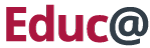










 texto em
texto em 


